Tutor Journal settings
A Journal is provided, allowing key information from the lesson to be stored in a portable PDF file. You can use these options to customise the settings for the Journal stored at the Tutor. To customise the settings for the Student Journal![]() The unique Student Journal ensures all relevant information from a lesson is recorded for future review., choose {Start}{Programs}{NetSupport School}{NetSupport School Student Configurator - Journal}. On Windows 8 machines, right-click in the Start screen and choose All Apps at the bottom of the screen. Click the NetSupport School Student Configurator icon.
The unique Student Journal ensures all relevant information from a lesson is recorded for future review., choose {Start}{Programs}{NetSupport School}{NetSupport School Student Configurator - Journal}. On Windows 8 machines, right-click in the Start screen and choose All Apps at the bottom of the screen. Click the NetSupport School Student Configurator icon.
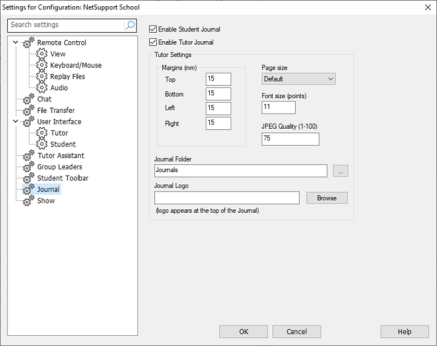
Settings for Configuration: NetSupport School dialog
Enable Student Journal
Activates the Journal for the Students.
Enable Tutor Journal
If enabled, a copy of the Journal will be stored for the Tutor to view.
Tutor Settings
Margins (mm): If required, you can adjust the top, bottom, left and right margins for the Journal.
Page size: Select the required page size for the Student Journal.
Font size (points): Set the font size to be used in the Journal.
Jpeg Quality (0-100): Allows you to set the quality of images in the Journal, this is set to 75 by default.
Journal Folder
Specify where you want the Student Journal to be stored.
Journal Logo
Allows you to add an image that will appear at the top of the Journal.
