Student Toolbar settings
From here, you can enable/disable and configure the settings for the Student Toolbar.
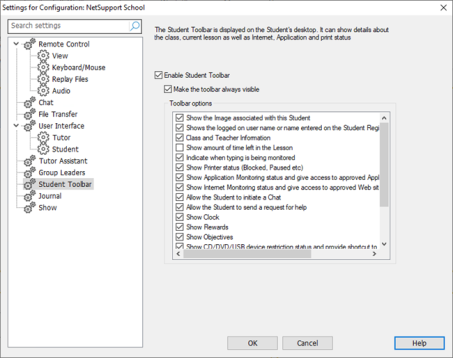
Settings for Configuration: NetSupport School dialog
Enable Student Toolbar
Enables the Student Toolbar.
Make the toolbar always visible
By default, the toolbar is set to always visible at the top of the Student screen. Clearing this option will auto-hide the toolbar and it's only visible if the Student mouses over the top of their screen.
Toolbar options
Select the options that are displayed on the Student Toolbar.
