Replay file settings
The replay files feature enables the Tutor to record and play back the screen activity that takes place at a Student machine while it is being remote controlled/viewed.
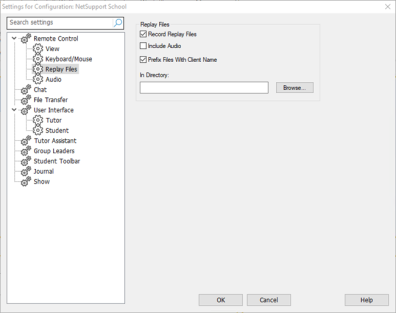
Settings for Configuration: NetSupport School dialog
Replay Files
Record Replay Files: Check this option to enable the recording of replay files. A replay file will be created each time the Tutor opens a view session at any Student machine.
Include Audio: In addition to the screen, mouse and keyboard activity, if the machine is configured for audio, you can record any microphone narration from the Tutor.
Prefix Files With Client Name: In order to identify each replay file, file names are prefixed with the Client name and the date/time of the recording. Alternatively, by clearing this checkbox the files will be named sequentially in the format 00000001.rpf etc.
In Directory: Specify where the replay files should be stored.
