Student automatic login
If a generic naming convention is used for your classroom PCs, you can automatically log the Students in to save time at the start of a lesson.
To automatically log in Student machines
-
Select the Student machine(s) you wish to login.
Or
To select all Student machines that are not logged in, click the Select Logged out Students
 icon on the status bar.
icon on the status bar. -
Select the Administer tab in the ribbon and click Login.
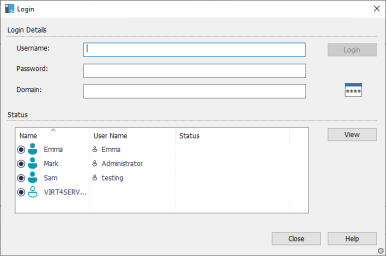
-
Enter the user name, password and domain and click Login. The user name will appear once the login has been successful.
-
You can also view Student screens from this dialog. Select the required Student and click View.
-
Click Close when complete.
See also:
