Display the login name of Students
When registering Student details, rather than prompt them for their actual name you can default to their login name.
Display Students user names
-
Click Options in the Tutor Console and select Settings from the drop-down menu.
-
Select User Interface - Tutor.
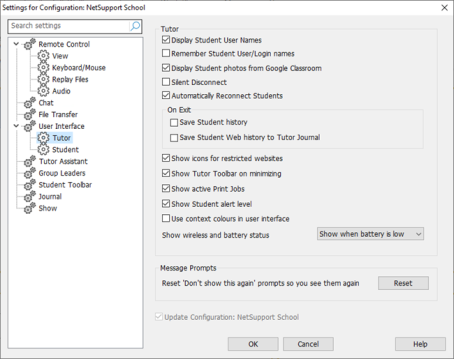
-
Select Display Student User Names.
-
Click OK.
See also:
