NetSupport Connectivity Server Console
The key to a successful remote support solution is the ability to locate and connect to devices no matter where they are. NetSupport School provides a range of connectivity methods as standard.
The NetSupport Connectivity Server![]() The NetSupport Connectivity Server (Gateway) is a component in NetSupport School which provides a stable and secure method for connecting Students and Tutors via the internet using HTTP and delivers web-based remote control without the need for modifications to existing firewall configurations. is a central hub for managing all your NetSupport School connections across the internet. From the console, you can see what NetSupport School Connectivity components are installed and in use.
The NetSupport Connectivity Server (Gateway) is a component in NetSupport School which provides a stable and secure method for connecting Students and Tutors via the internet using HTTP and delivers web-based remote control without the need for modifications to existing firewall configurations. is a central hub for managing all your NetSupport School connections across the internet. From the console, you can see what NetSupport School Connectivity components are installed and in use.
To open the NetSupport Connectivity Server, right-click the NetSupport Connectivity Server ![]() icon in the system tray and select Open or double click the icon.
icon in the system tray and select Open or double click the icon.
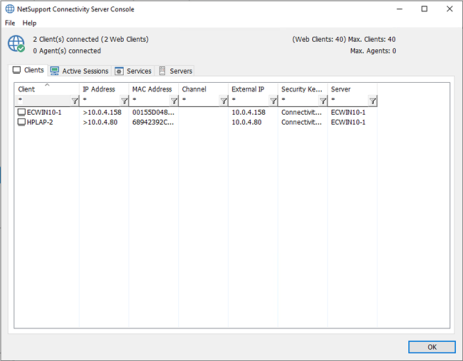
NetSupport Connectivity Server Console
An overview of how many Students are currently connected is displayed. Further information can be found in each of the tabs:
-
Clients: Displays a list of all the NetSupport School Students currently connected to the NetSupport Connectivity Server.
-
Active sessions: Displays a list of current connections between a NetSupport School Control and a NetSupport School Student with the date and time that the connection started.
-
Services: Displays a list of NetSupport School Tutors that are active in Room mode
 Allows you to connect to Students in a specified room.. This allows NetSupport School Students to connect to the room through the NetSupport Connectivity Server.
Allows you to connect to Students in a specified room.. This allows NetSupport School Students to connect to the room through the NetSupport Connectivity Server.
Exporting data
Data can be exported to a .CSV file, allowing further analysis. Select the tab you want to export data from and select {File}{Export} from the drop-down menu bar.
To configure the settings for the NetSupport Connectivity Server, select {File}{Configure Connectivity Server} from the drop-down menu bar.
See also:
Configuring the NetSupport Connectivity Server
