Showing replay files to Students
Using NetSupport School's Show![]() Show the Tutor's screen to Students. feature, a Tutor can show a stored replay file to any number of connected Students.
Show the Tutor's screen to Students. feature, a Tutor can show a stored replay file to any number of connected Students.
To show replay files
-
Select the Class tab in the ribbon, click the Show icon and choose Show Replay.
Or
Select the Administer tab in the ribbon, click Replay Files, select the required replay file and click Show Replay.
-
The Show Replay dialog appears.
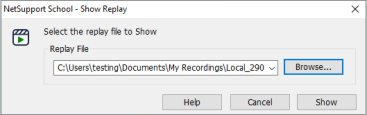
-
Browse for and select the required replay file.
-
Click Show.
-
The Replay window opens at the Tutor machine and starts playing the replay file to the selected Students.
-
On the caption bar, click the Close
 icon to end showing the replay file.
icon to end showing the replay file.
See also:
