Resume a Show while suspended
Resume a suspended Show
-
Select the Class tab in the ribbon, click the Show icon choose Resume.
Or
Click the Suspended
 icon on the status bar and click Resume.
icon on the status bar and click Resume. -
The Show Suspended dialog is displayed.
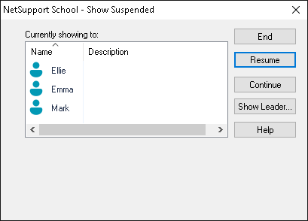
From here, you can choose to End or Resume the Show.
See also:
Allow the Tutor to continue working in the background while showing
