To end the Show
To end the Show
-
Double- click the Showing
 icon on the taskbar.
icon on the taskbar.Or
Double-click the NetSupport School Tutor icon on the desktop.
-
This displays the Show Suspended dialog.
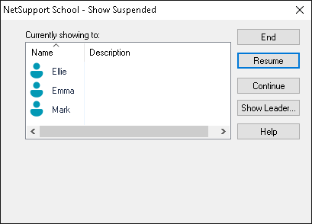
-
Click End.
Or
-
Right-click on the Showing icon on the taskbar.
-
Click End Show.
Or
-
Use the hotkey combination CTRL+ALT+END.
To end a Show while suspended
-
Select the Class tab in the ribbon, click the Show icon and choose End Show.
Or
Click the Suspended
 icon on the status bar and click End Show.
icon on the status bar and click End Show. -
Students will now see their own display.
See also:
Allow the Tutor to continue working in the background while showing
