Allow the Tutor to continue working in the background while showing
There may be times when you need to work in the background during a Show. You can suspend the Show and continue working without the Students seeing what you are doing.
Allow the Tutor to work during a Show
-
Double- click the Showing
 icon on the taskbar.
icon on the taskbar. -
The Show Suspended dialog is displayed.
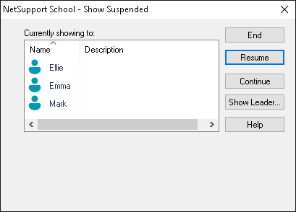
-
Click Continue.
-
The Tutor Console is displayed and the caption bar indicates that the Show
 Show the Tutor's screen to Students. is suspended. You can now continue to use the Tutor machine without the Students seeing what you are doing. The Student screens will still display the previous Show.
Show the Tutor's screen to Students. is suspended. You can now continue to use the Tutor machine without the Students seeing what you are doing. The Student screens will still display the previous Show.
See also:
